Generate Aadhaar Virtual ID (VID) Number
Are you concerned about the security of your Aadhaar information? You can now generate an Aadhaar Virtual ID (VID) number, which enhances the privacy and security of your Aadhaar data. A Virtual ID is a temporary 16-digit random number mapped with your Aadhaar number. It can be used in place of your Aadhaar number whenever authentication or KYC services are required.
How to Generate Aadhaar Virtual ID (VID) Number
- Visit the official UIDAI website at https://myaadhaar.uidai.gov.in/.
- Under the "My Aadhaar" section, select the "Generate Aadhaar Virtual ID (VID)" option.
- Enter your Aadhaar number and the security code Captcha displayed on the page.
- Click on the "Send OTP" button.
- Enter the OTP received on your registered mobile number.
- Click on Verify & Proceed Button. Your VID will be generated successfully and Will Show You a Message Like Below
- Your Virtual ID (VID) "XXXX XXXX XXXX XXXX" has been sent to your Aadhaar registered mobile number.
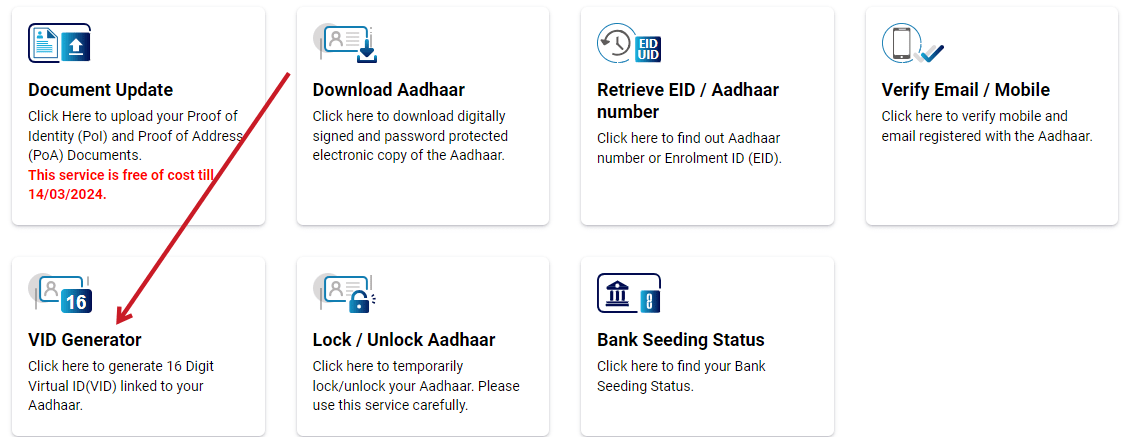
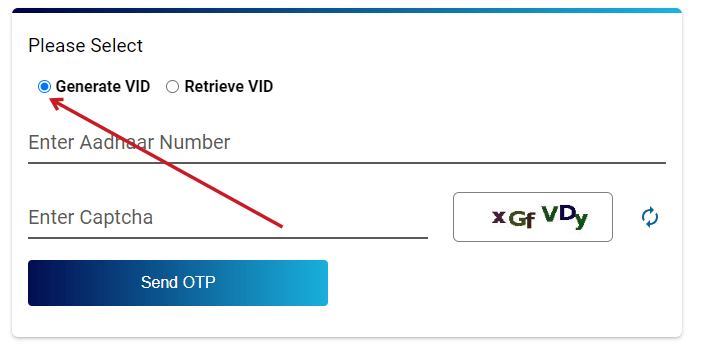
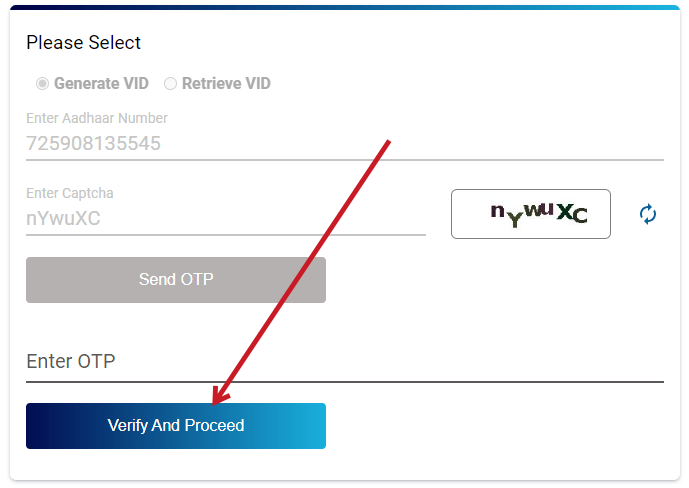
In case you have changed your mobile number or wish to change your registered email, you are required to get it updated in your Aadhaar as soon as possible.
Once you have generated your Virtual ID, you can use it for authentication purposes instead of your Aadhaar number. This adds an extra layer of security and privacy to your Aadhaar information, reducing the risk of identity theft and unauthorized access.
Protect your Aadhaar information by generating a Virtual ID today!